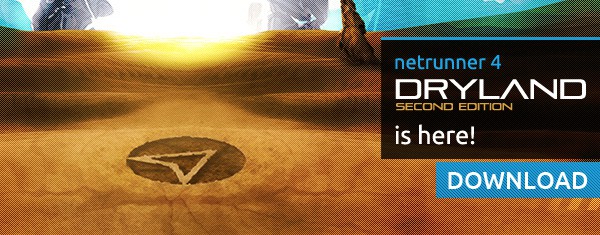Netrunner 12.12 released
Netrunner Dryland – Third Edition (12.12) has been released. It is based on Kubuntu 12.10 and comes with the following features: GNU/Linux OS kernel-3.5 KDE 4.9.3 Firefox 17 (+KDE integration) Thunderbird 17 VLC 2.0.4 LibreOffice 3.6.2 Skype 4.1 Gimp 2.8 Krita Gwenview Kdenlive Telepathy Messenger Samba Mounter (easy NAS setup) Webaccounts (social accounts integration) Runners-ID […]
Netrunner 12.12 released Read More »