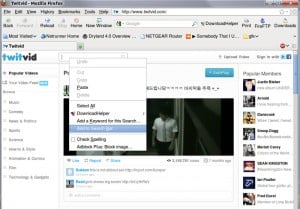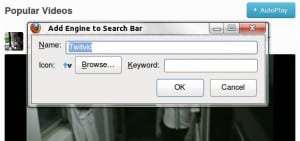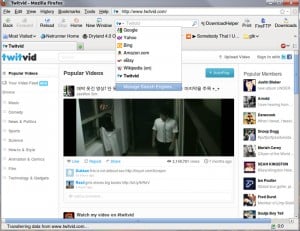In Firefox you have an add-on installed (Add to Search Bar 2.0), that enables you to add most search bars from any site to it.
Let’s give an example:
Go to www.twitvid.com and move the mouse cursor over the search bar.
Then right click and choose “Add to search bar“.
In the following window, you can modify name, icon and keyword.
Press OK.
A new entry gets added to the bottom of the Firefox search engines list.
You can setup the engines and sorting order if you click on the entry at the bottom called “Manage Search Engines”: