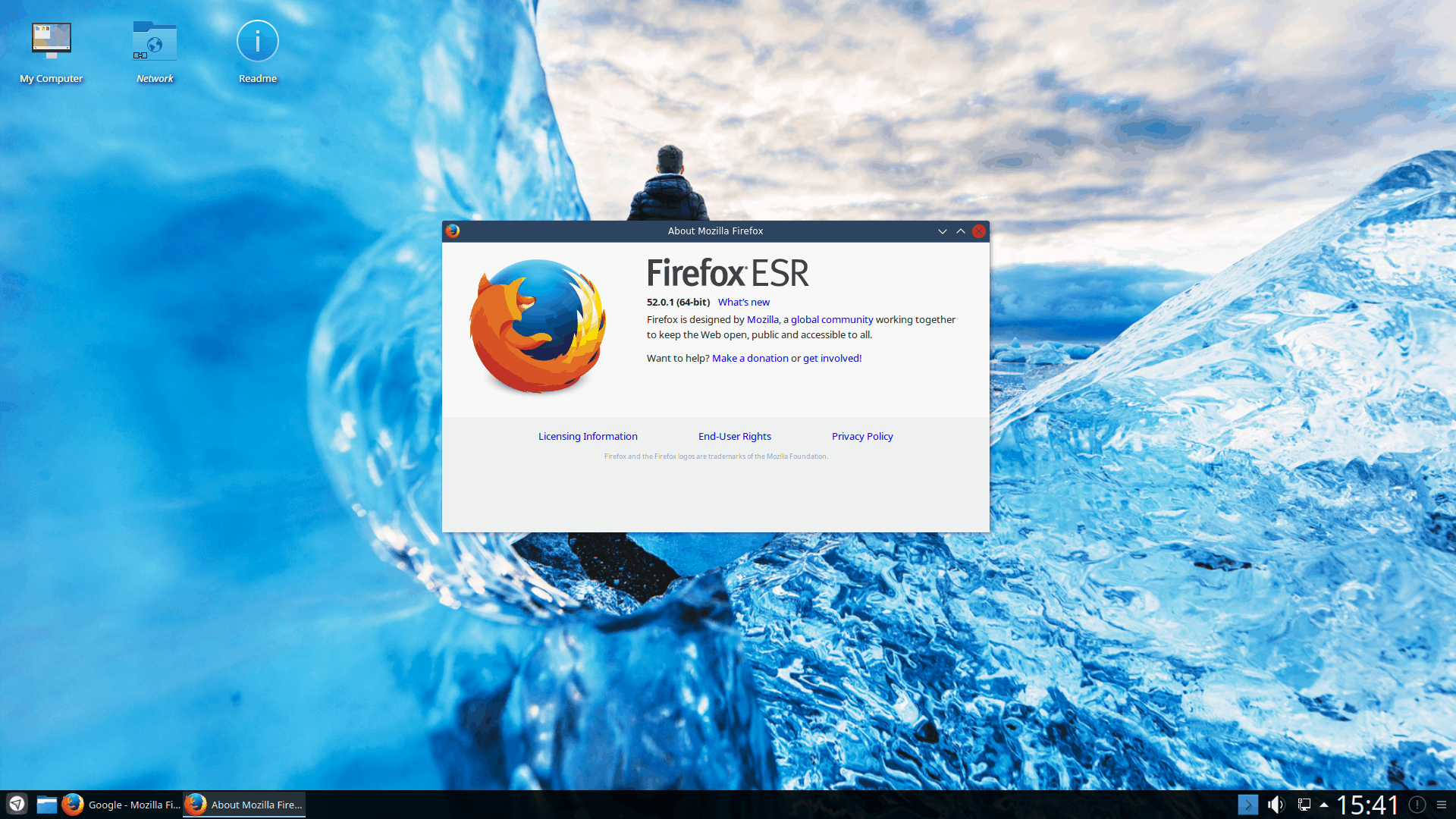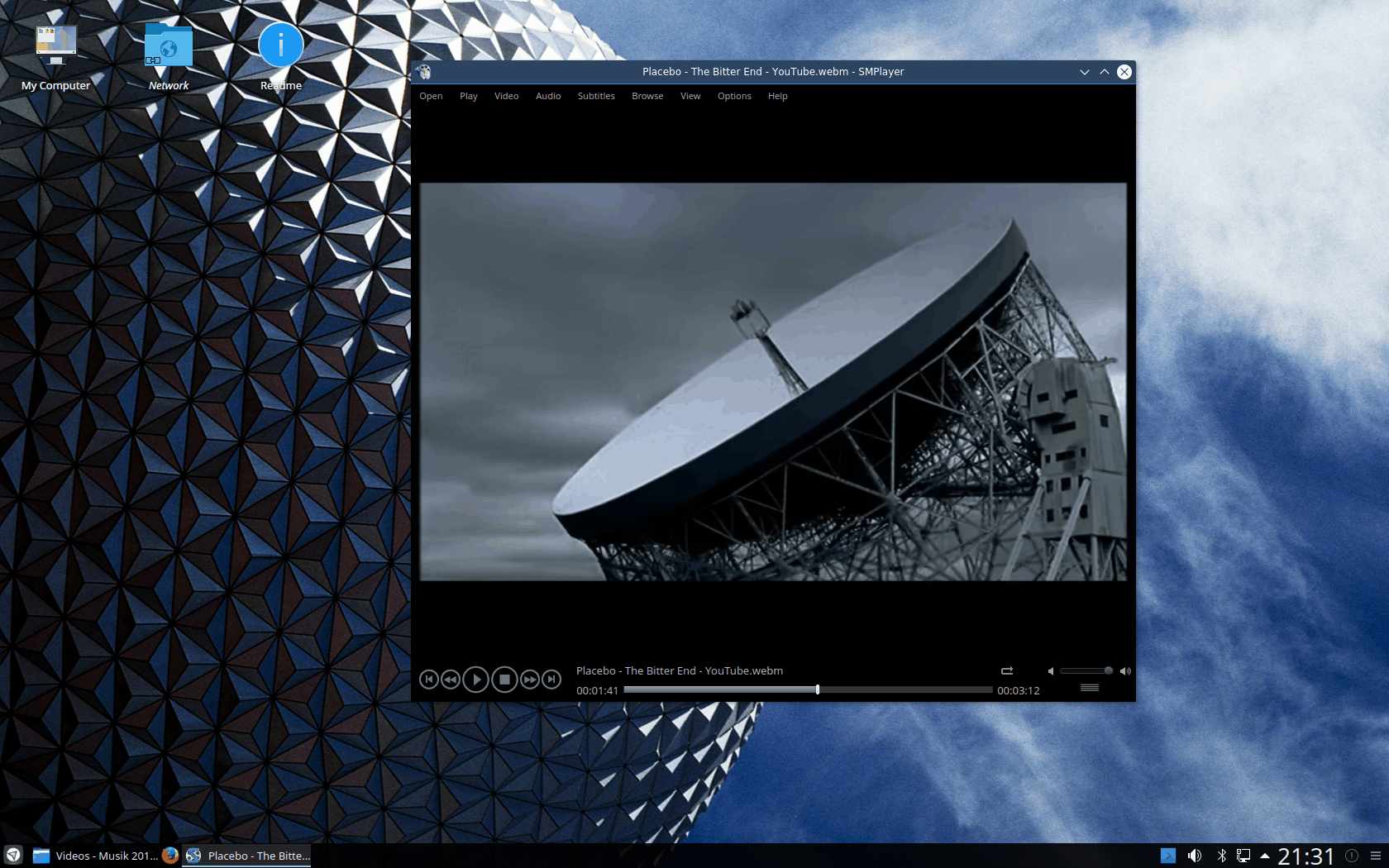A Linux OS feat. KDE Plasma
Netrunner is a complete Linux Operating System for PCs, laptops/netbooks and even ARM microcomputers, that makes exclusive use of the KDE Plasma desktop environment.
The standard version ships with a full set of pre-installed software for everyday usage and is based on Debian Testing or Manjaro/Arch.
The Core version is a slimmed down version based on Debian Stable and allows you to build up your own system or run it on low-spec hardware like arm-boards.
Plasma Finetuning
Netrunner is using KDE Plasma and tuning it to be as snappy and responsive as possible.
We actively sponsor development of Plasma’s core and new components are included in Netrunner early on.
Here is a list of how we tweak KDE Plasma compared to a vanilla install:
– using Simplemenu and Dash (instead of Kickoff)
– using Task-Manager with Expanding Icons
– using Kvantum theme engine
– using Folderview as Desktop (icons on a clean desktop, no overlays)
– added Hot-Spot “Show Desktop” in lower right corner
– Auto-started KWallet in the background
– simplified System Settings putting all customizations under “Plasma Tweaks”
– Firefox-Quantum and Thunderbird shipped with Plasma Integration addons
– Unified Look for KDE and non-KDE-applications via GTK-Configuration
– shipping GTK apps without client-side decorations, but standard Kwin borders
– double-click instead of single-click
– removed dolphin overlays
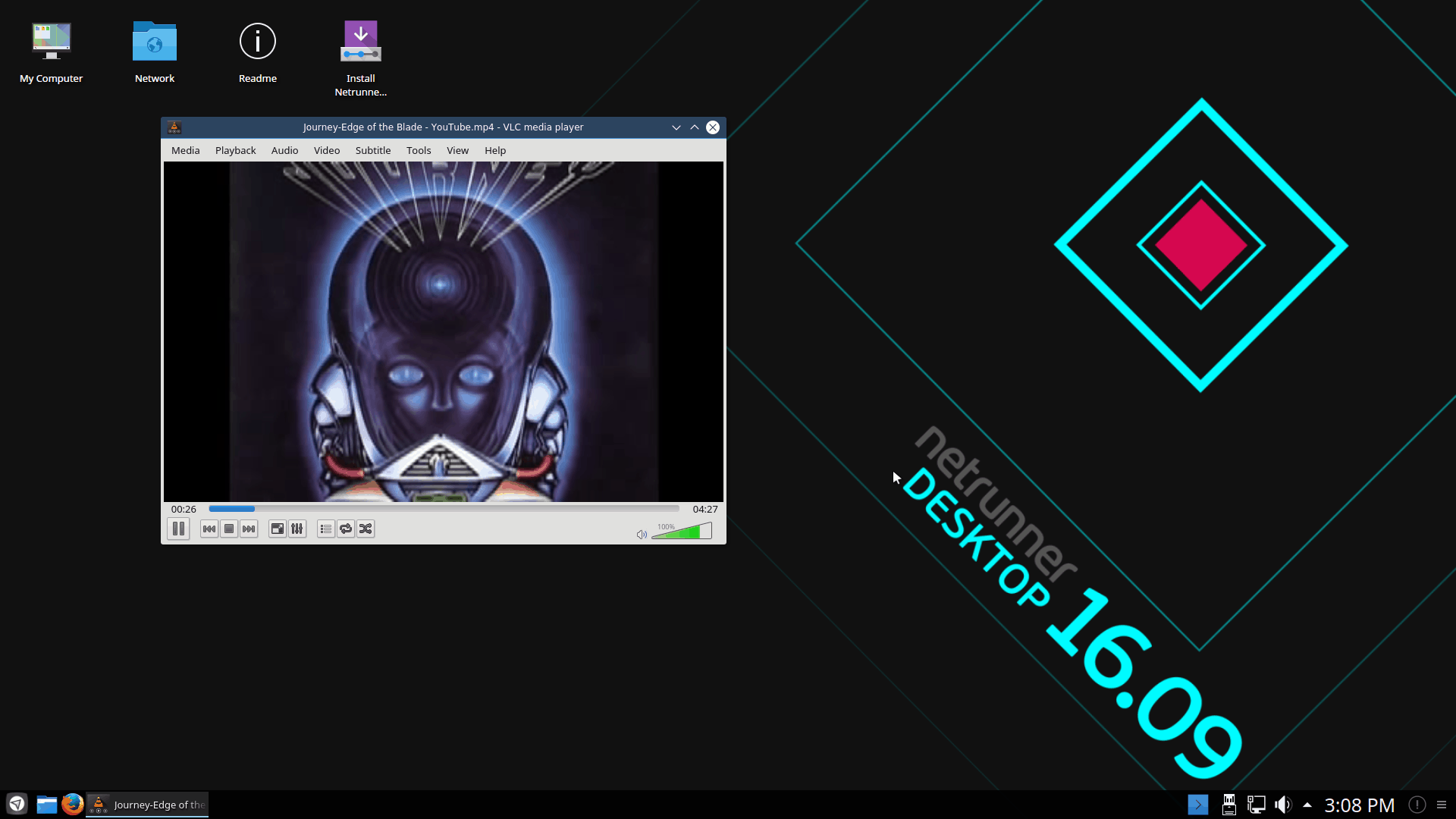
KDE Plasma Desktop is the default desktop environment in all Netrunner versions.
Themes and Window Decorations
Netrunner ships several Window- and Desktop-Themes to choose from, so you can start customizing right away.
For most of our Window Themes, we are using the Aurorae-3 engine of KWin, which allows blur and transparency even on low-end machines.
Simplemenu Launcher
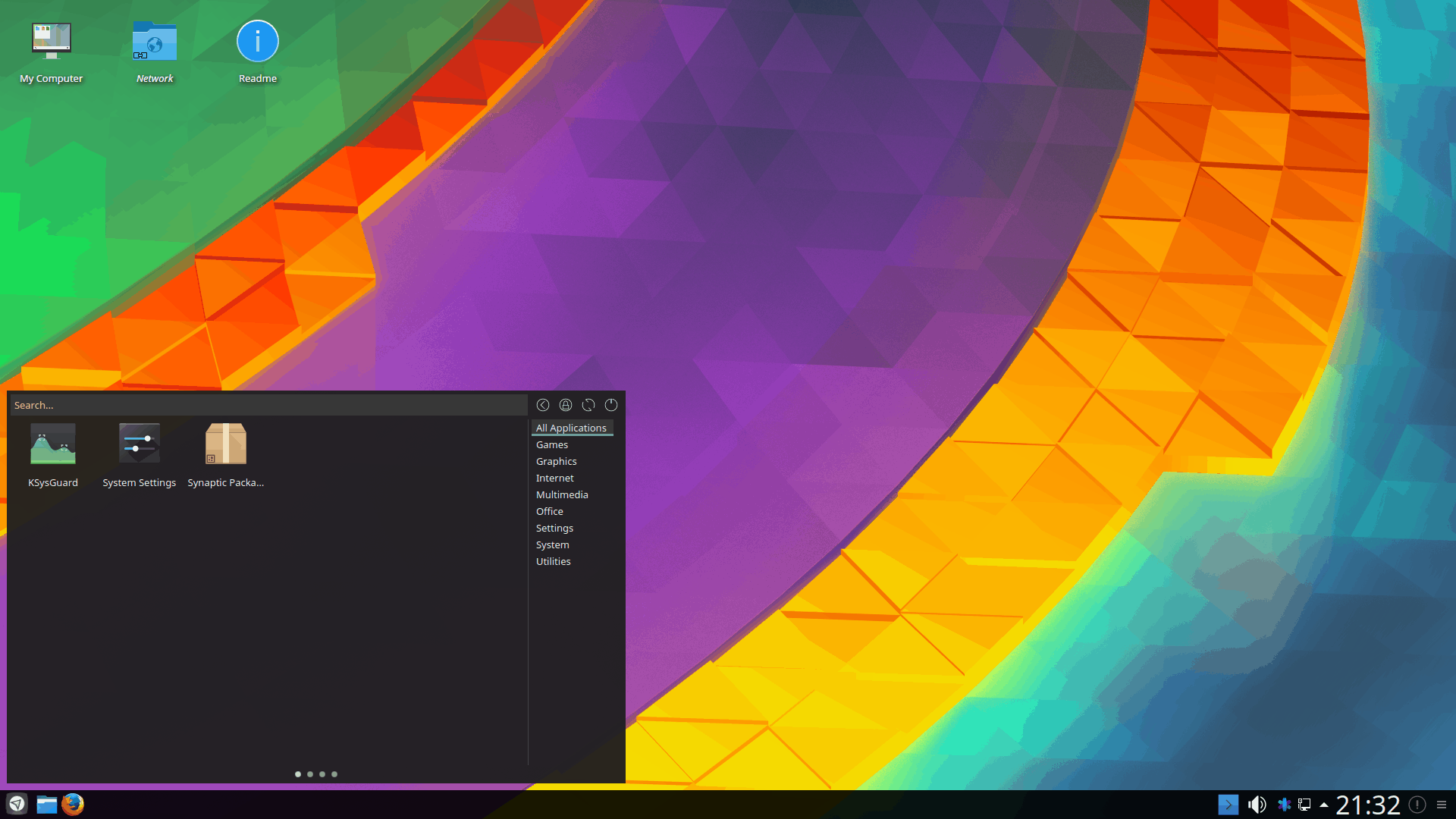
Simplemenu is included and default in Netrunner Core. It is fully themeable and has features like quick mousewheel scrolling to navigate quickly within the pages.
It can easily be invoked via pressing the Meta/Windows-Key.
KDE Panel
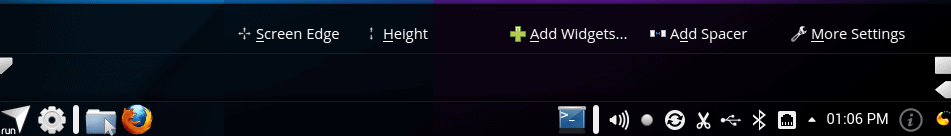
The Panel includes shortcuts to Dolphin, Firefox and Yakuake. It also has a screenshot utility icon, where with a right-click you can quickly choose a mode.
Applications
Firefox Quantum w/ Plasma-integration Add-on
Netrunner ships Firefox with the Plasma Integration add-on that allows for download progress bar and media-navigation features under KDE Plasma.
- Add-Ons:
- U-Block-Origin
- Plasma Integration
Dolphin
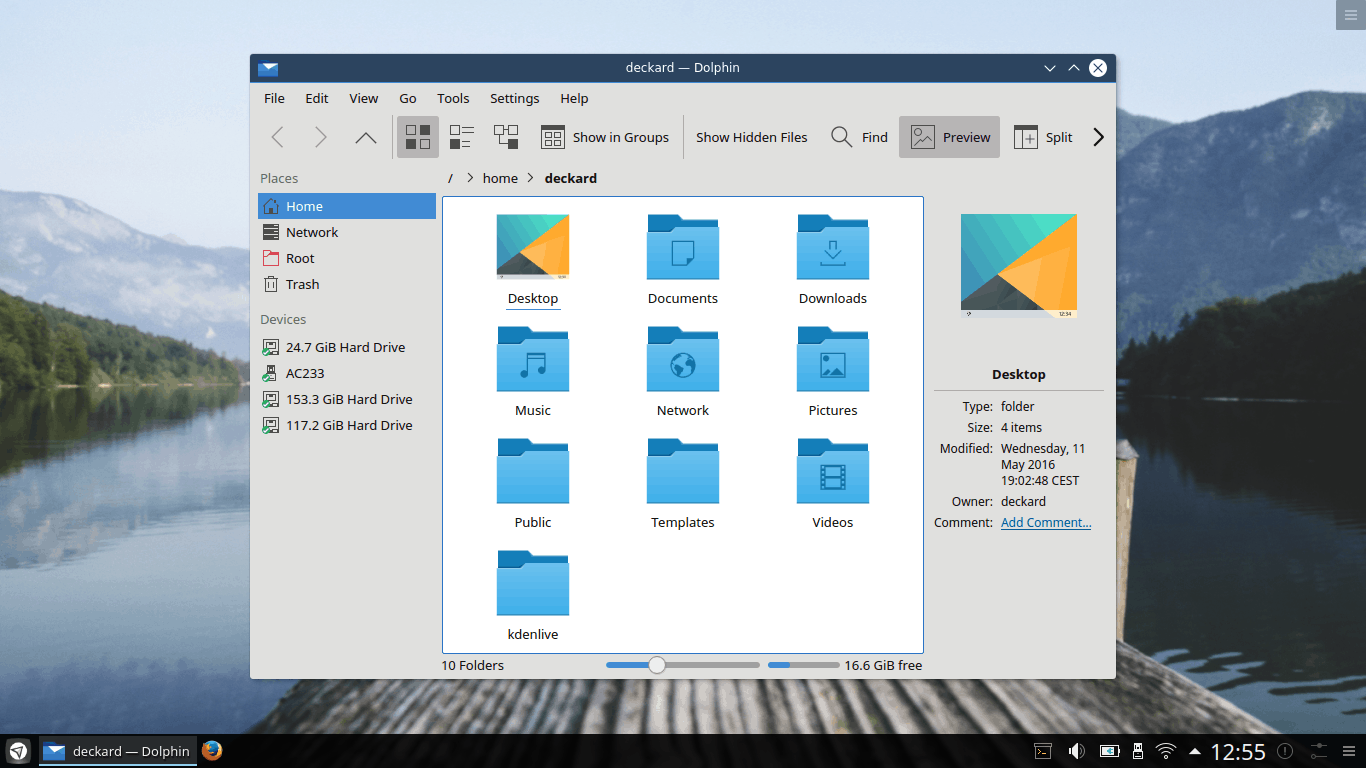
Dolphin is the default file manager on Plasma. With extra dolphin extensions included, file navigation and manipulation is as easy as ever.
SMPlayer
SmPlayer is the KDE-compatible Frontend of one of the most versatile and responsive media players out there: MPV.
GMusicbrowser
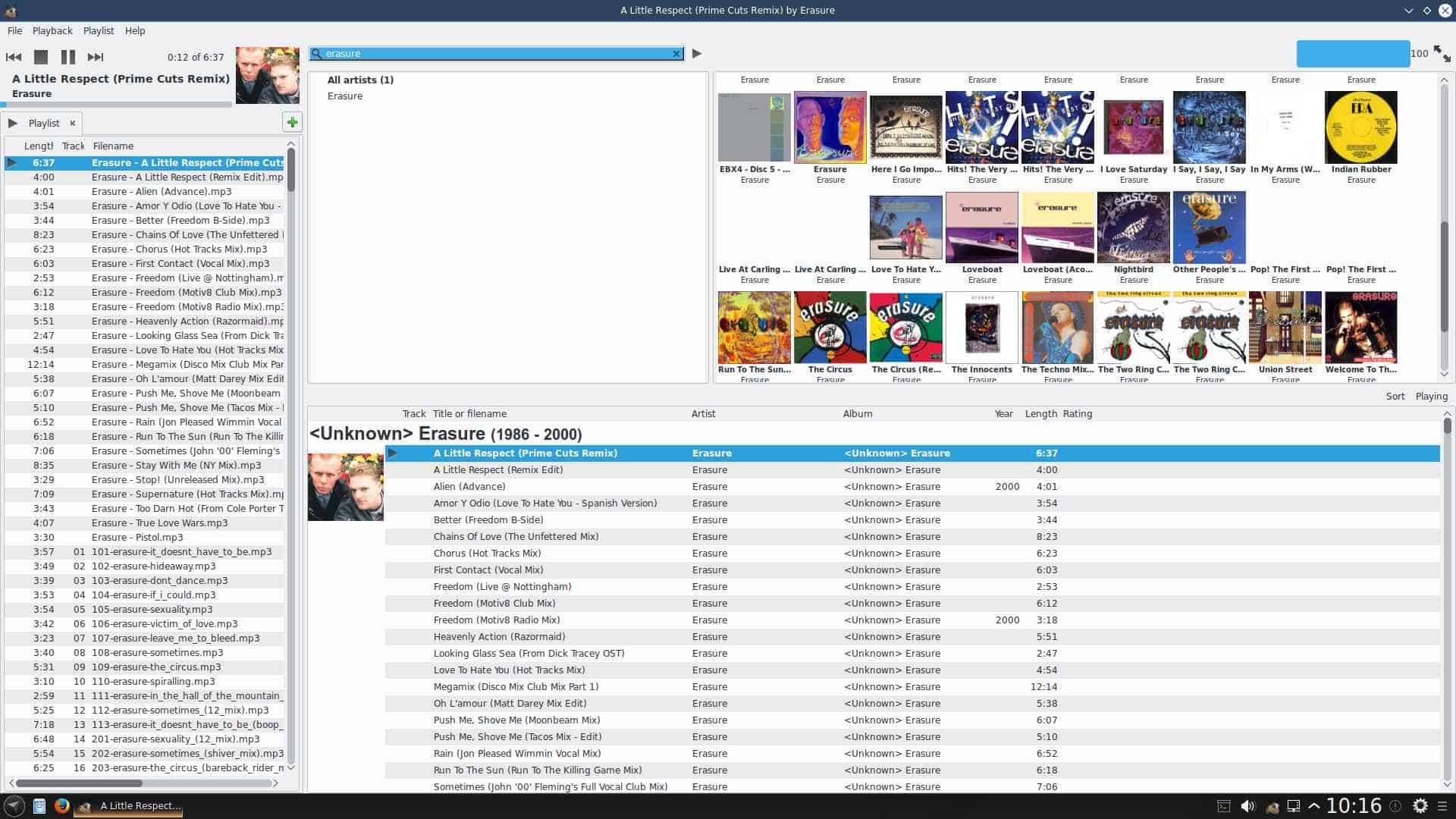
Gmusicbrowser is a very efficient music player, without draining your computer’s resources from other tasks. Drag and drop folders and individual song files, search for artists and albums in your entire music library, or create and edit your own custom playlists.
Krita
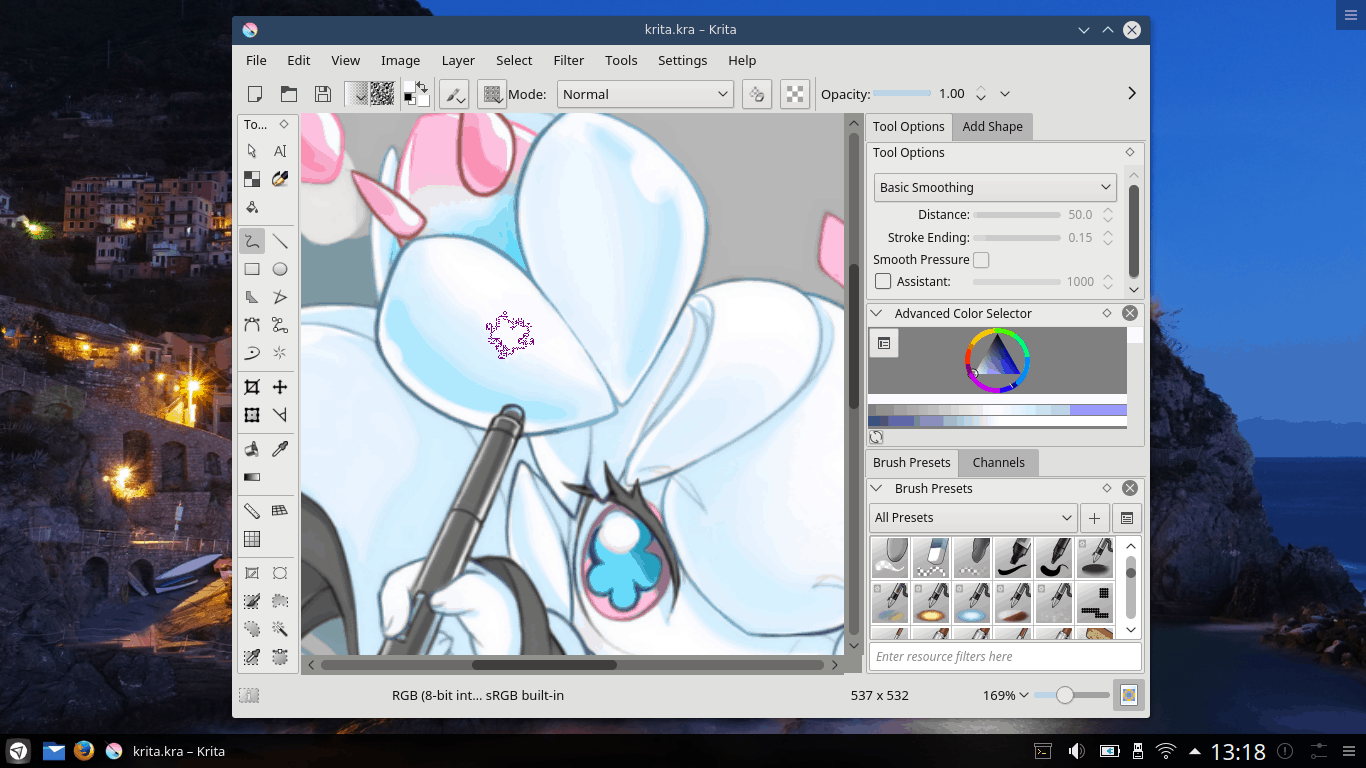
Krita is the full-featured free digital painting studio for artists who want to create professional work from start to end. Krita is used by comic book artists, illustrators, concept artists, matte and texture painters and in the digital VFX industry.
Inkscape
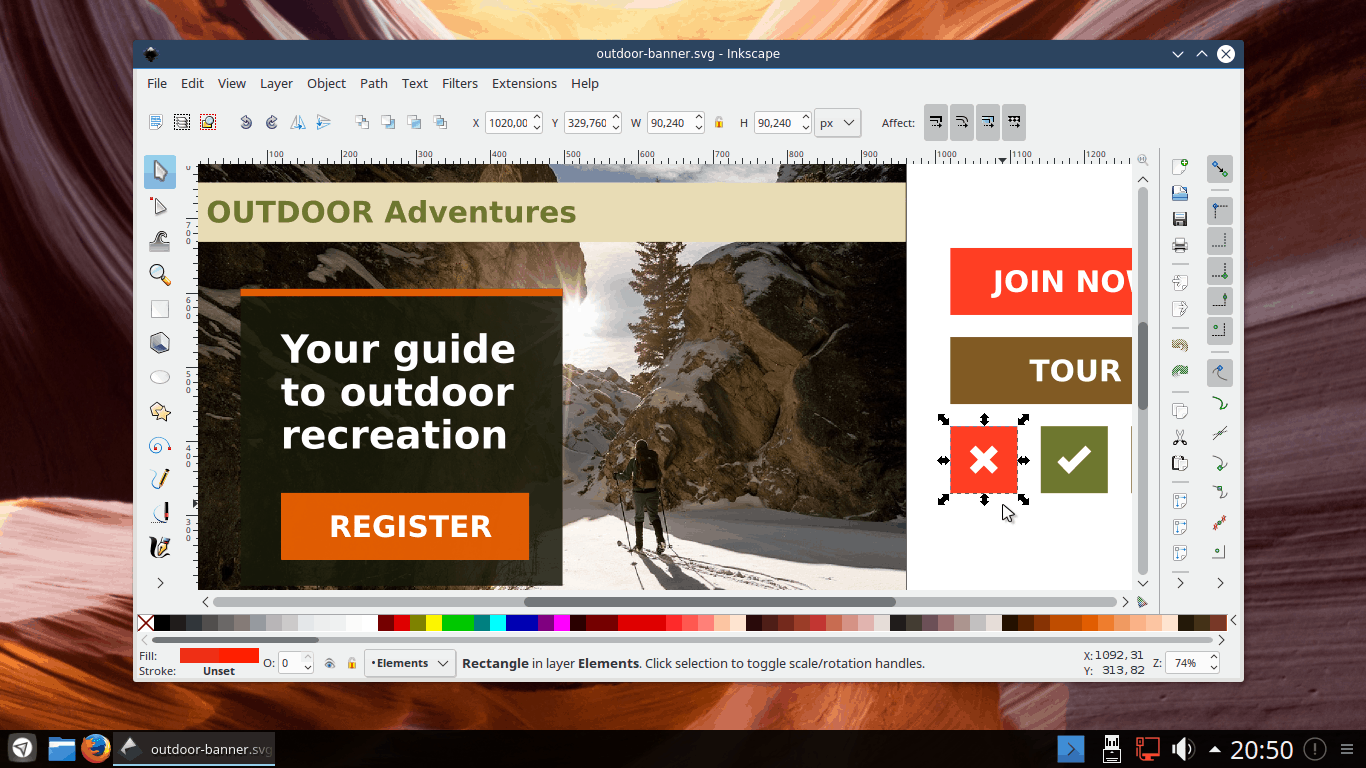
Inkscape is a free and open-source vector graphics editor; it can be used to create or edit vector graphics such as illustrations, diagrams, line arts, charts, logos and complex paintings.
Kdenlive
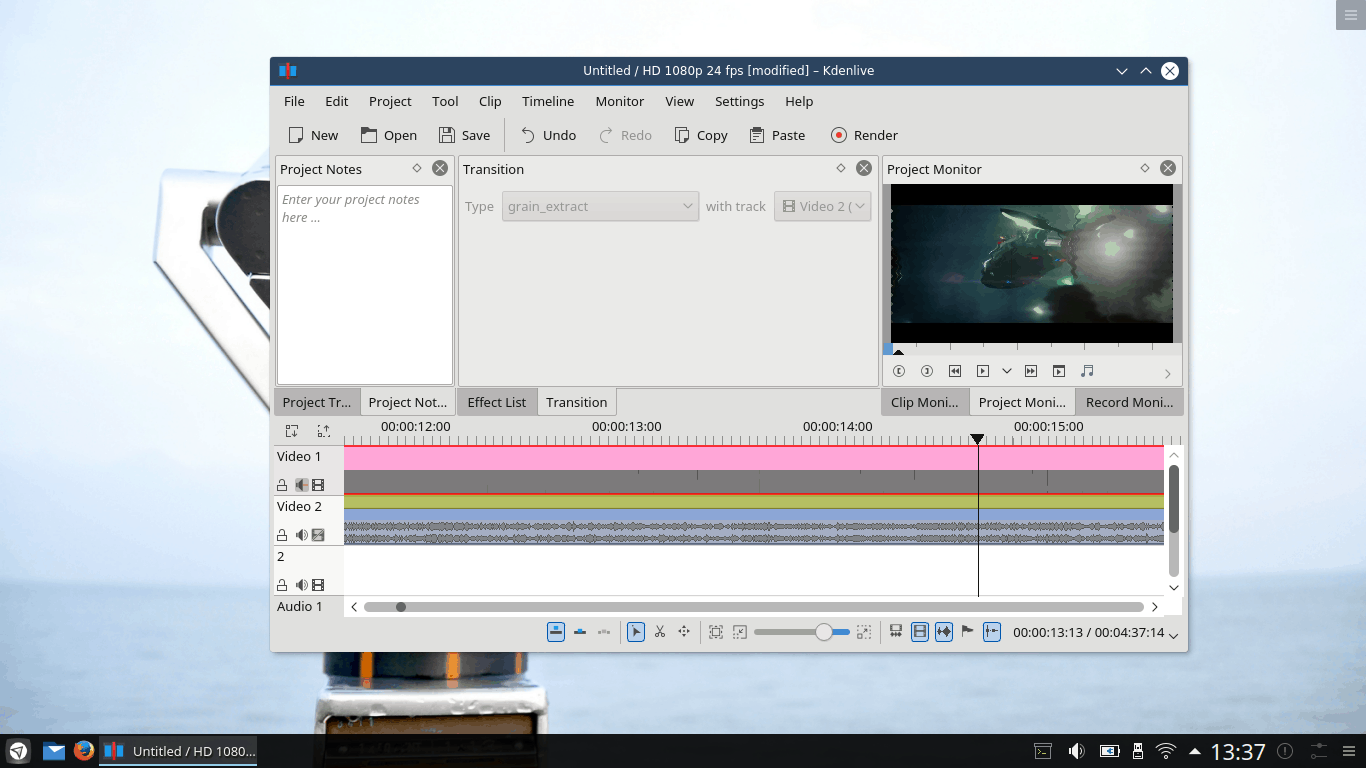
A video editing GUI for KDE that provides dual video monitor support, a multi-track timeline, clip list, customizable layout support with many effects and transitions.
Kate
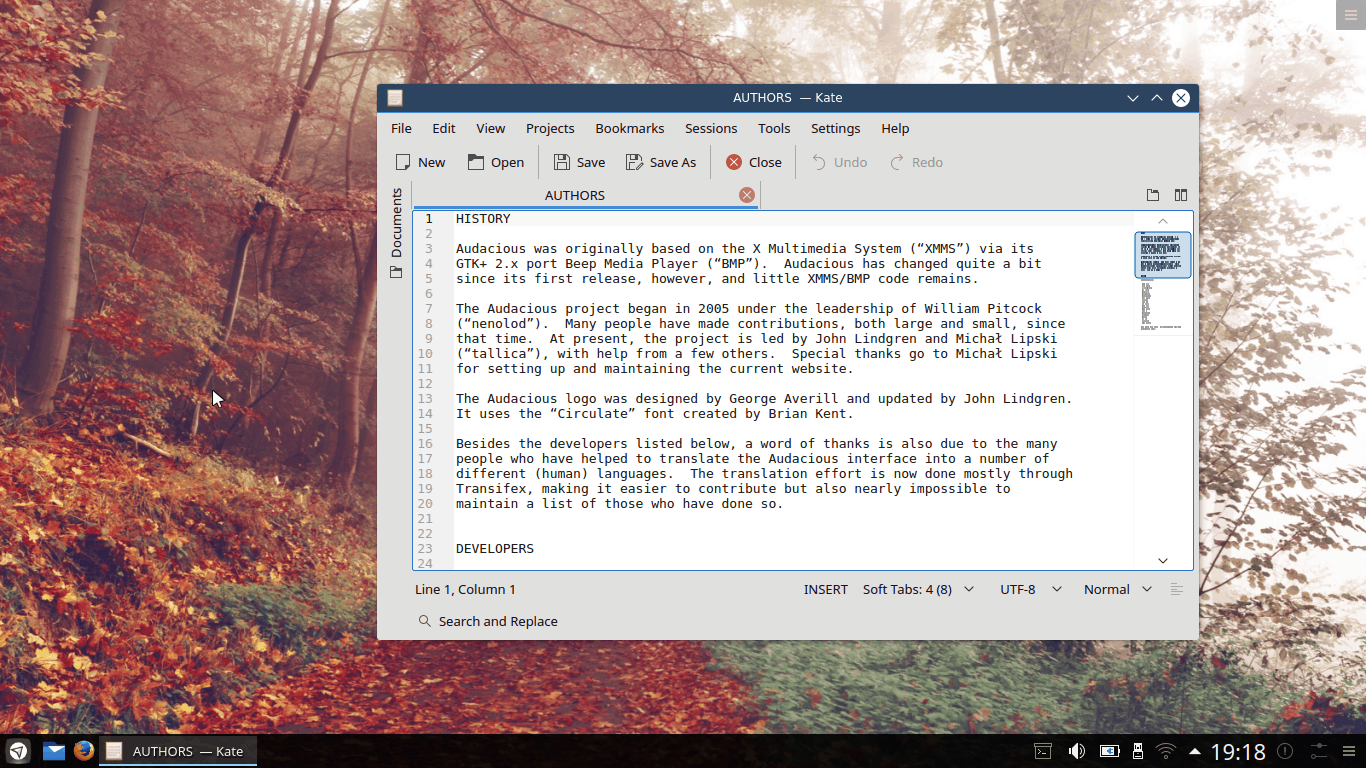
Kate is KDEs clean, simple, yet powerful text-editor. It features a “mini-map” on the right and a document loader on the left.
Pidgin & Skype
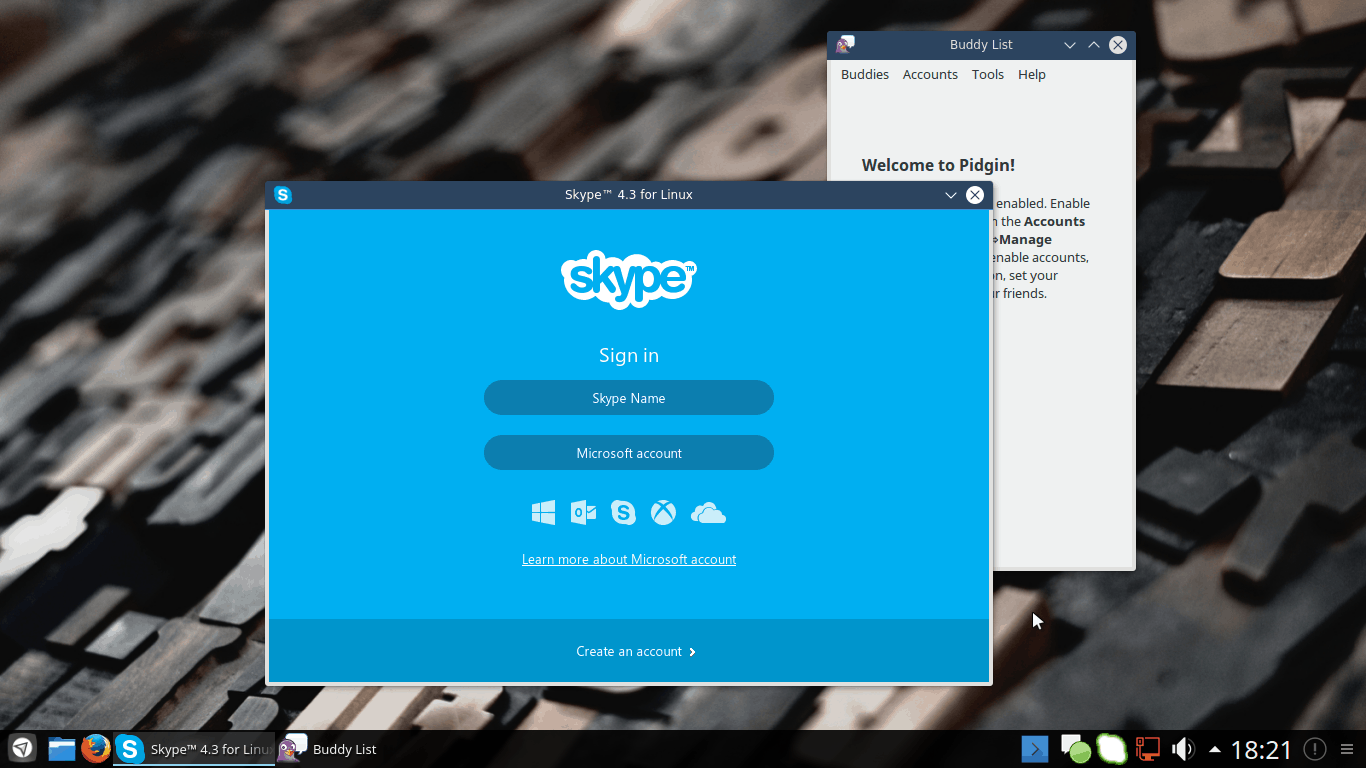
Pidgin and Skype are constantly developed for best integration into KDE workspace. Connect easily to MSN, Google Talk, Yahoo, AIM and other chat networks all at once.
Yakuake
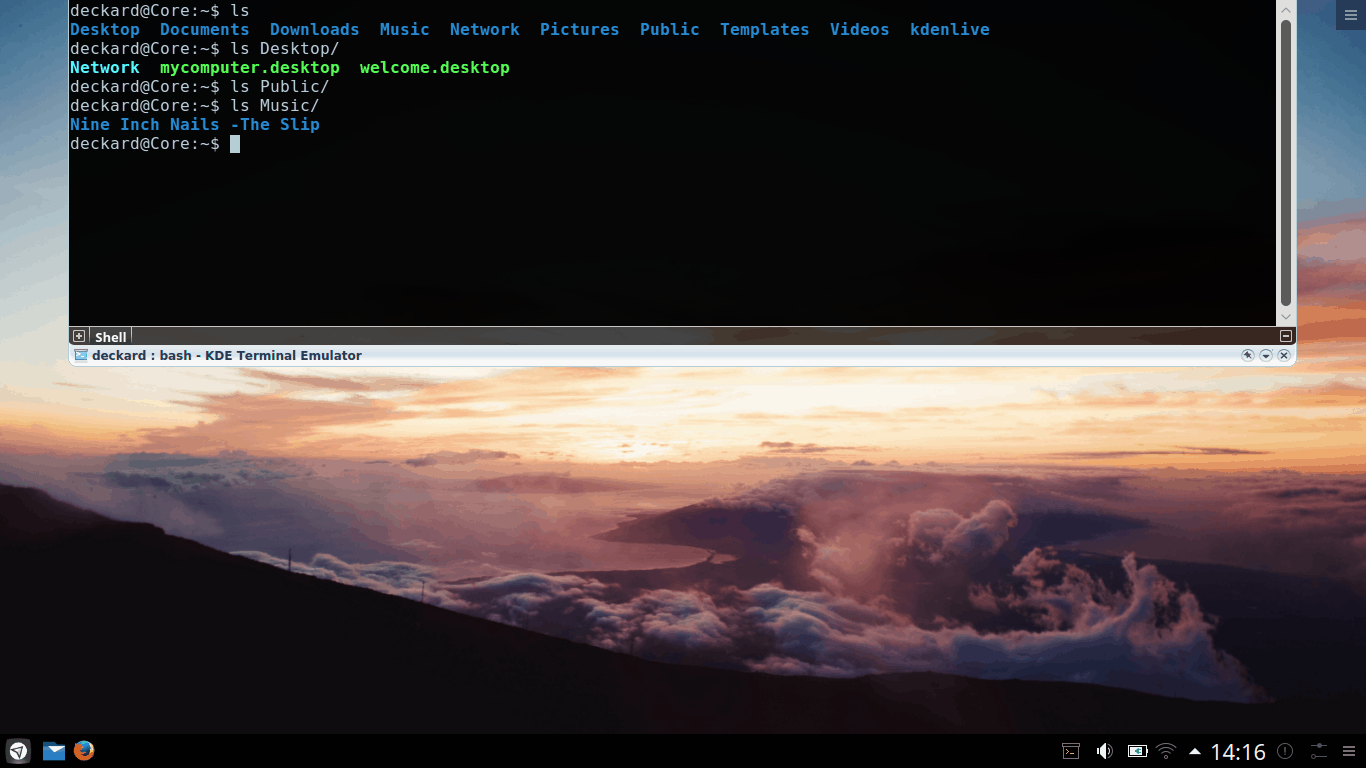
Netrunners terminal is another Qt-native application and always within a clicks reach.
Synaptic Package Manager
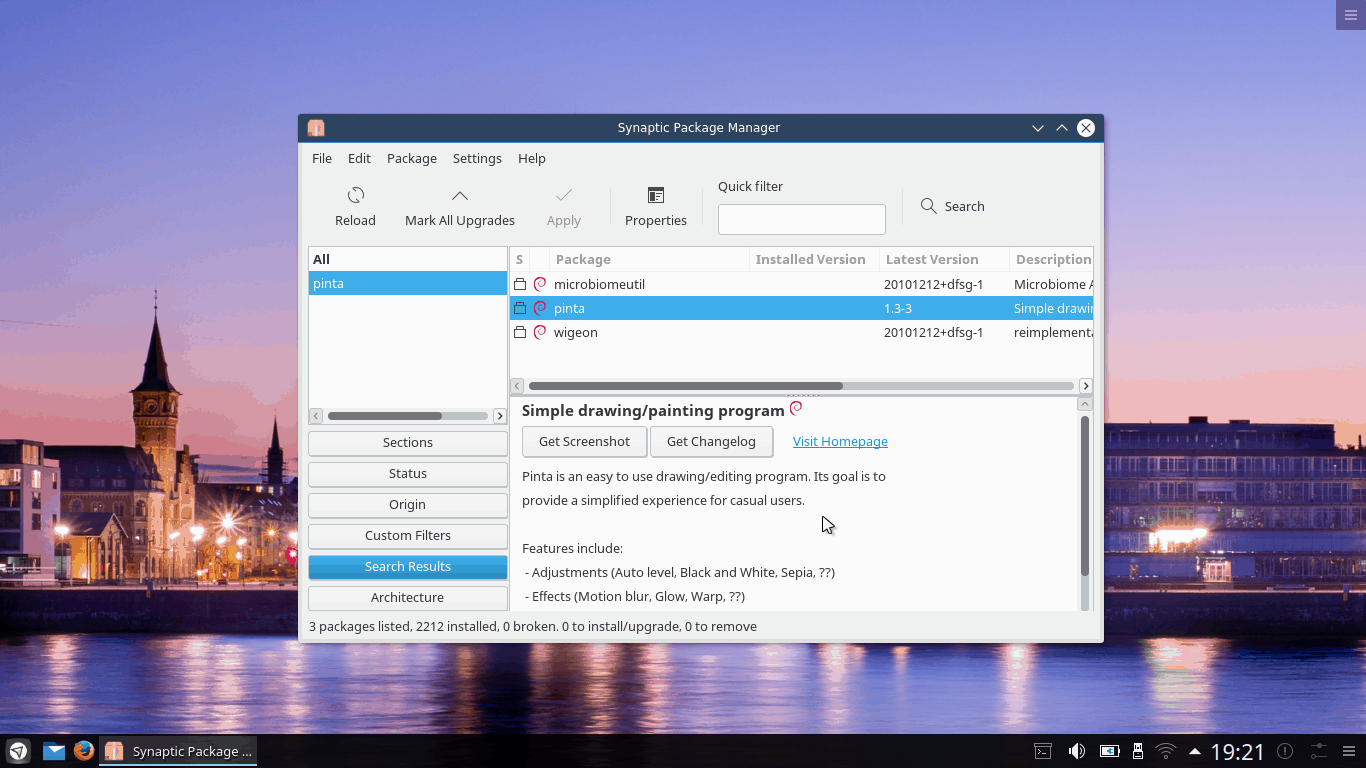
Synaptic Package Manager is a powerful tool, that lets you browse thousands of packages with ease and install via a click.
Steam Client
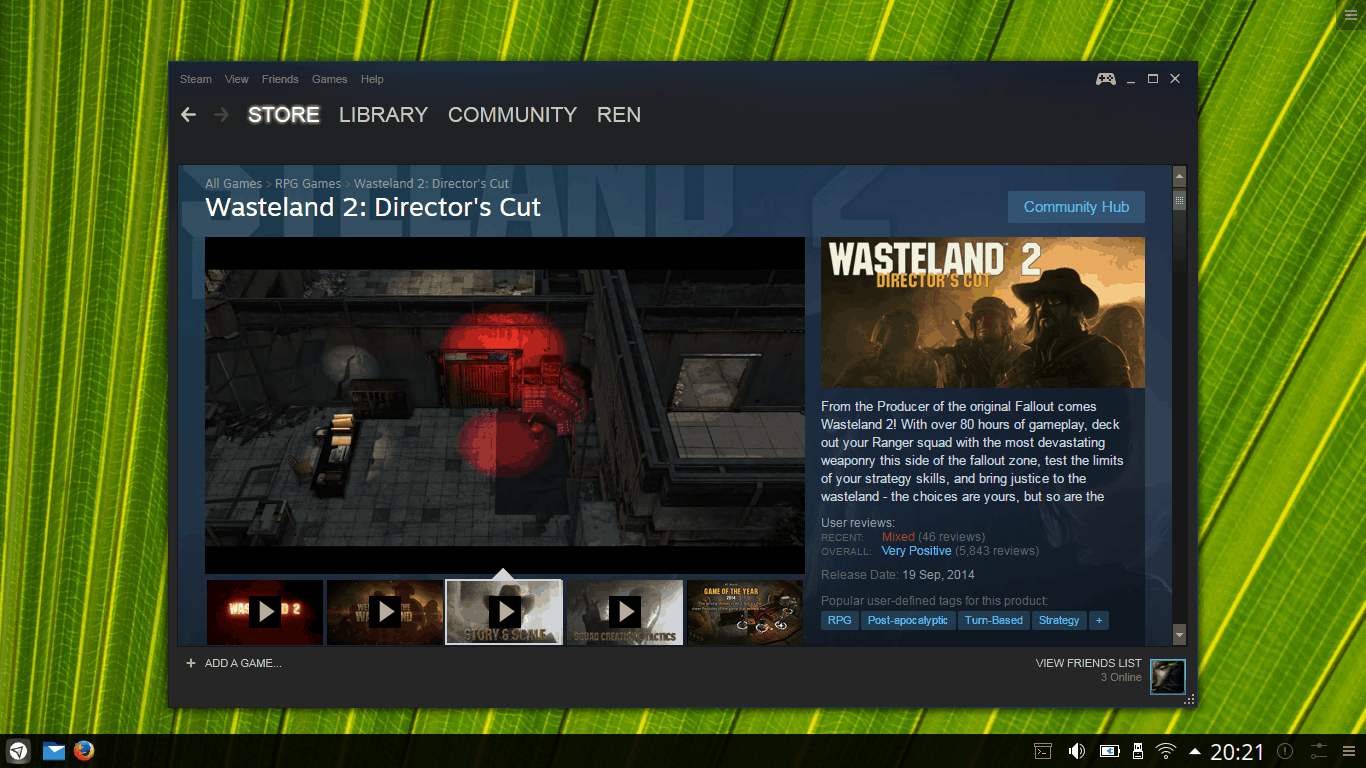
Steam offers an ever growing catalog of Linux games, many of which support Steam Play so you can buy once and play anywhere with all your friends, no matter from where they log in.
Minimum System Reqirements
- CPU 1.6-GHz Intel Atom
- RAM 1GB
- Hard Drive Size 15GB
- Graphics Card Intel GMA 945
- Video Memory 128MB
- If you want to try Netrunner in VirtualBox, please make sure to allocate 1.5 GB RAM.
A Free and Libre Platform
The Netrunner Operating System is the result of a team effort based on FOSS principles. If you like to help or get involved, join in at the Netrunner Forums.