Thank you for choosing Netrunner Desktop 17.01.
This Readme provides a quick overview of how to get certain parts of the system to work properly.
Fixes:
- If flash is not working, please install the following packages:
sudo apt install pepperflashplugin-nonfree browser-plugin-freshplayer-pepperflash
- If your touchpad is not working properly, please install the synaptics package:
sudo apt install xserver-xorg-input-synaptics
- If STEAM is not starting, start it manually with this command:
LD_PRELOAD='/usr/$LIB/libstdc++.so.6 /usr/$LIB/libgcc_s.so.1 /usr/$LIB/libxcb.so.1 /usr/$LIB/libgpg-error.so' steam
Once you logged in, go to “Steam -> Settings -> Account” and look for “Beta Participating” area and select “Steam Beta Update”. Then Steam automatically restarts and downloads the latest Beta Client, which should (in most cases) work without the need for above command line.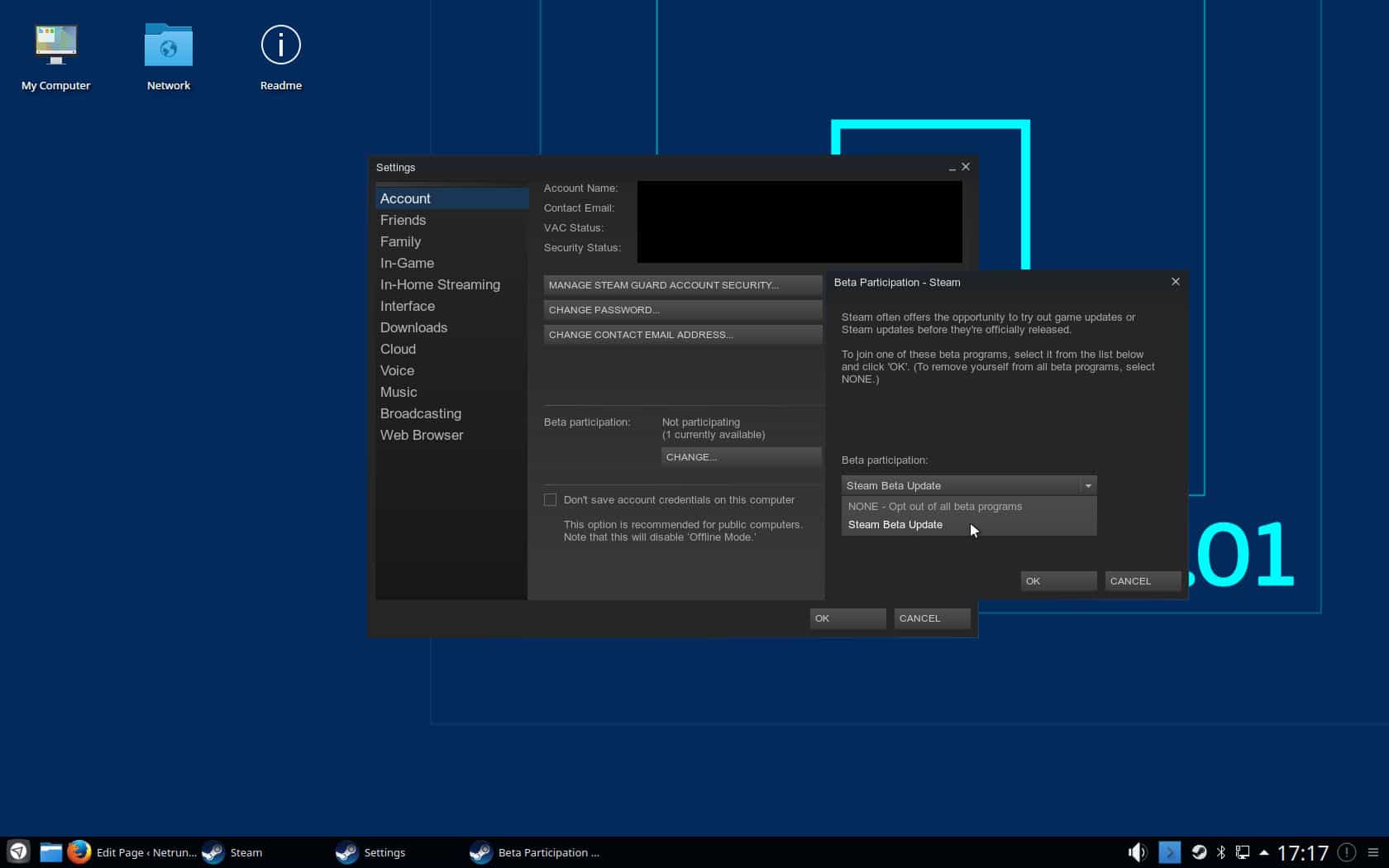
Tips:
- To get a listing of most of your hardware specs, type
inxi -F
Tutorials:
samba-mounter
(Add Network Drive)
![]()
samba-mounter helps you mount NAS drives with a GUI and make them available transparently for KDE and non-KDE programs.It also tries to reconnect them during next startup, so they are available without re-configuration.Added folders are also displayed under a special “Network” folder in your “home” directory, so you can access (read and write) them directly with your applications like amarok, libreoffice, etc.
For more tutorials check our Screencast section with Video Tutorials.