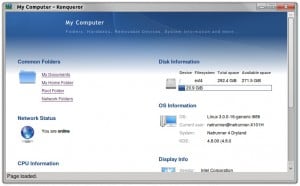For those who want to take a chance and update from KDE 4.7.4 to KDE 4.8, here is how to do it.
(Please note that latest KDE 4.8 might still have quirks and issues, and though updating is usually not a problem, you do it on your own risk).
If you are using older Netrunner 4.0, please open a terminal and do an update to 4.1:
sudo apt-get update
sudo apt-get install netrunner-system
sudo apt-get update
sudo apt-get upgrade
If you are using latest Netrunner 4.1, you can update to KDE 4.8 by opening a terminal and type:
sudo add-apt-repository ppa:kubuntu-ppa/backports
sudo apt-get update
sudo apt-get upgrade
sudo apt-get dist-upgrade
If you get any error messages during the upgrade, please do this before any restart to have all things fixed:
sudo apt-get -f install
sudo apt-get upgrade
sudo apt-get dist-upgrade
After restart, you should be running Netrunner with a KDE 4.8.x desktop: